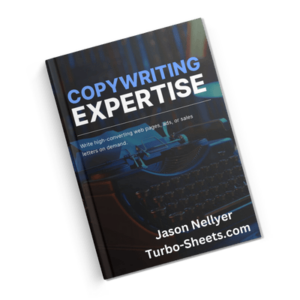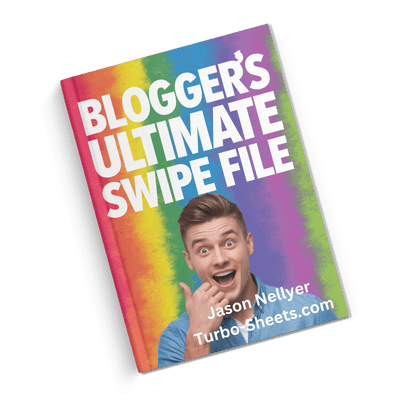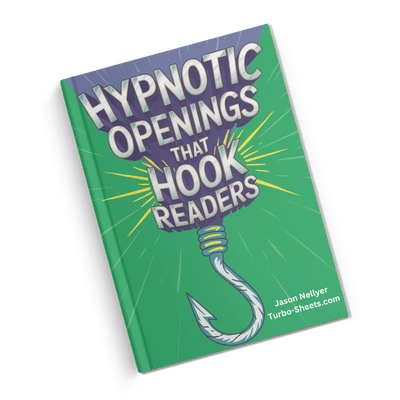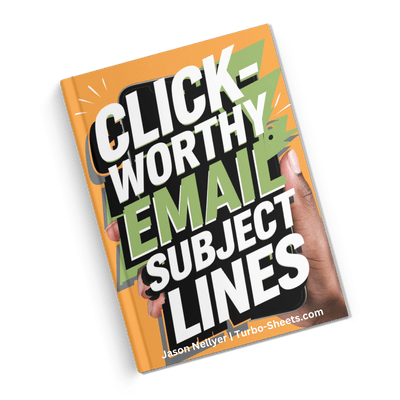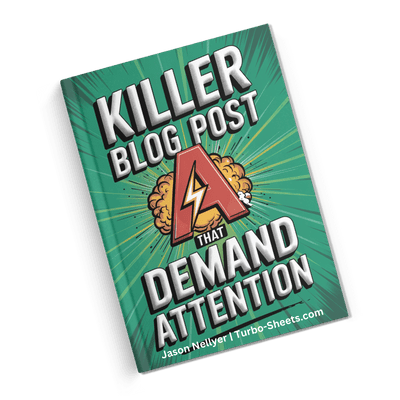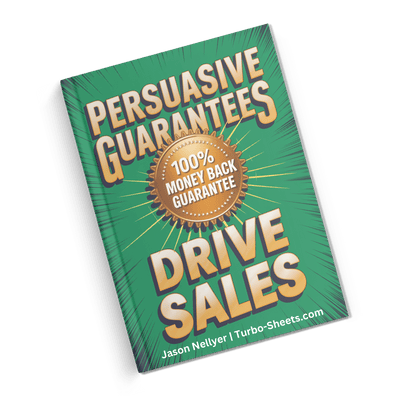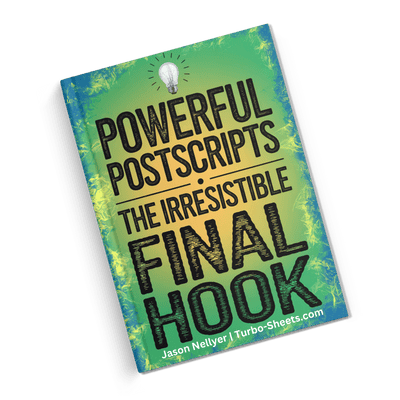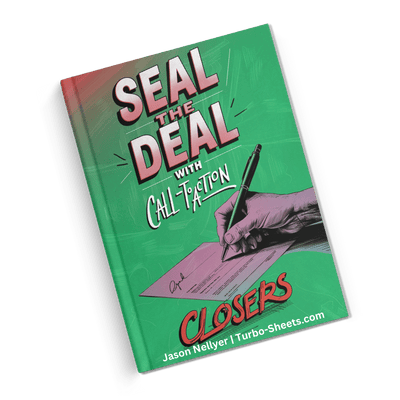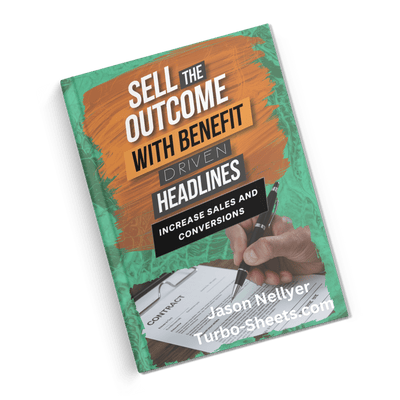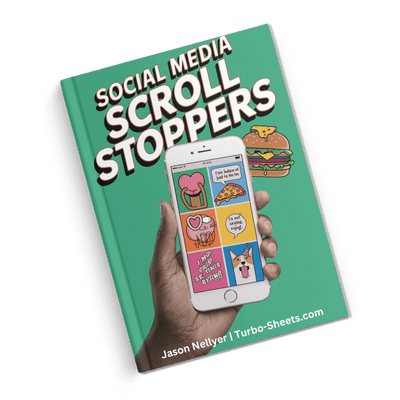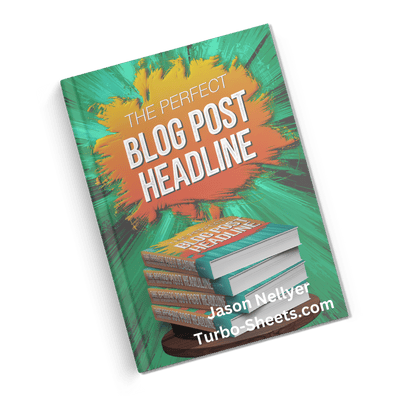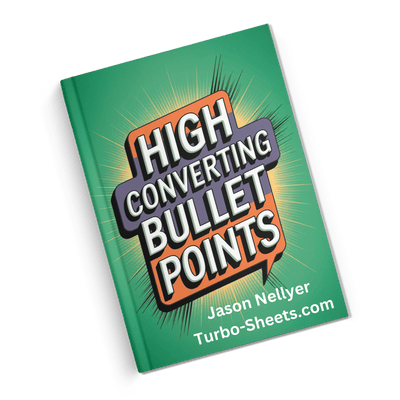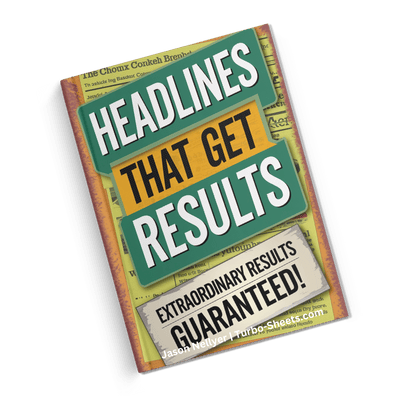🔥 Take Charge Of Your Blog With My Expert Tips and Tools! | Empowering You With My Blog and Resources!
Order Confirmation Emails
Your Stuff's Coming!
<
Ever stared blankly at an order confirmation, feeling like something's missing? 🤔 You're not alone! What if those emails could actually make you smile?
Totally! They often feel a bit...meh.
But hold on a sec, are they *really* that important? Just a formality, right?
Maybe not as exciting as the delivery itself, true.
Well, get ready, 'cause things are about to get interesting!
In This Article
Brilliant Order Email Benefits
Why Ace Order Confirmation Emails Matter
Think about it - that order confirmation email? It's often the first proper communication after someone clicks 'buy'. It's your chance to make a cracking first impression (again!). A well-done confirmation builds trust and can really set the tone for the whole customer experience. It's more than just a receipt, it's a hello!
That initial contact is golden.
Good order confirmation emails can seriously reduce customer service queries too. If all the vital info - order number, what they bought, delivery address, estimated arrival - is crystal clear, folks are less likely to get in touch with questions. Less hassle for them, less for you. Win-win, eh?
Keep it simple, keep it clear.
Plus, these emails are a prime spot to sneak in a bit of extra value. Think suggesting related products they might fancy, or a little nudge to follow you on social media. It's a gentle way to keep the conversation going and maybe even bag another sale down the line. Clever stuff!
Subtle suggestions can work wonders.
Boosting Brand Loyalty with Confirmations
Consider your brand voice. Your confirmation emails are a fantastic opportunity to let your personality shine through. Are you quirky and fun? Formal and sophisticated? Whatever it is, make sure it comes across in your emails. This consistency helps people connect with your brand on a deeper level. Be you!
Authenticity really resonates.
A thoughtful, well-crafted confirmation email can make customers feel valued and appreciated. It shows you're paying attention to the details and care about their experience. This feeling of being looked after can go a long way in turning one-time buyers into loyal fans. Happy customers are repeat customers!
Make 'em feel special.
Think about adding a personal touch. Maybe address them by name (obviously!), or include a little thank you message. These small gestures can make a big difference in how customers perceive your brand. It's all about making that human connection, even in an automated email.
Little things mean a lot.
Reducing Anxiety After Purchase
Let's be honest, after clicking 'buy', there's always that little niggle of "did it go through okay?". A prompt, clear order confirmation email instantly puts those worries to rest. It reassures customers that their order's been received and is being processed. Peace of mind is priceless!
Soothe those post-purchase jitters.
Providing a clear order number is crucial. It gives customers a reference point if they do need to contact you. It also helps them track their order if you provide that option. It's all about giving them control and keeping them informed. Knowledge is power, right?
Make it easy to track.
Setting expectations about delivery is also super important. A rough estimate of when their goodies will arrive helps manage anticipation and reduces the likelihood of impatient emails. Transparency is key to a smooth customer experience. No one likes surprises when it comes to deliveries!
Be upfront about timings.
Turning Confirmations into Marketing Gold
Your order confirmation email has a captive audience. They've just bought something from you, so they're clearly interested in what you offer. This makes it a prime spot to showcase other products they might like. Just be subtle, no hard selling!
Strike while the iron's warm!
Think about including social media links in your confirmation email. It's a gentle way to encourage customers to connect with you on other platforms and stay updated on your latest news and offers. Build your community!
Get social with your confirmations.
Consider adding a small incentive for their next purchase, like a discount code. It's a nice way to say thank you and encourage repeat business. A little thank you goes a long way! 🎁
Sweeten the deal for next time.
Crafting Clear Confirmations
Essential Elements of a Confirmation Email
First things first, make sure the subject line is crystal clear. Something like "Your Order Confirmation #12345 from [Your Company Name]" works a treat. It tells them exactly what the email is at a glance. No guessing games!
Subject lines should be straightforward.
Right at the top of the email, prominently display their order number. This is vital for reference. Make it big and easy to find. You don't want them hunting for it! 👀
Order number - make it obvious!
Clearly list the items they've ordered, including quantities and any variations (like size or colour). A brief description of each item is also helpful. Make sure it matches what they expect!
Show them what they bought.
Providing Detailed Order Summaries
Break down the costs clearly. Show the price of each item, any discounts applied, shipping fees, and the total amount. No hidden charges! Transparency builds trust. 🤝
Be upfront about the money stuff.
Include the billing address and the shipping address. Double-check these are correct! A mistake here can lead to headaches for everyone. Accuracy is key.
Get the addresses right!
Mention the shipping method they selected (e.g., standard, express) and, if possible, provide an estimated delivery date or timeframe. Managing expectations is crucial for happy customers.
Tell them when to expect it.
Using Simple and Direct Language
Avoid jargon and overly technical terms. Keep the language simple and easy for everyone to understand. You're chatting to a mate, remember? 😊
Plain English is your friend.
Use short sentences and break up large blocks of text with paragraphs or bullet points. This makes the email easier to read and digest. No one wants to wade through a wall of text!
Keep it concise and scannable.
A friendly and approachable tone goes a long way. Even though it's an automated email, it doesn't have to sound robotic. Inject some personality! 👋
Be warm and welcoming.
Clear Calls to Action
What do you want them to do next? Maybe track their order? Visit your website? Follow you on social media? Make it clear with a prominent call to action button or link. Guide them!
Tell them what to do next.
Make sure your call to action stands out visually. Use a contrasting colour for buttons and clear, concise text. Make it easy to click! 👍
Make those buttons pop!
Don't overwhelm them with too many calls to action. Focus on one or two key actions you want them to take. Keep it simple and focused.
Less is often more.
Personalising Your Messages
Addressing Customers by Name
This might seem obvious, but always address your customers by their first name. It adds a personal touch and makes the email feel more friendly and less like a generic blast. It's a simple but effective trick!
A personal greeting goes a long way.
Using their name makes the communication feel more direct and shows you recognise them as an individual. It's a small detail that can make a big difference in building rapport. Make them feel seen!
It's all about making connections.
Personalisation, even as simple as using their name, can significantly improve engagement with your emails. People are more likely to read and respond to messages that feel like they're meant for them. It's human nature!
We all like to feel special.
Referencing Past Purchases
If a customer has bought from you before, you can subtly reference their previous purchase in the confirmation email. For example, "Thanks for your order! We hope you enjoy your new purchase, just like your last [previous product name]!" It shows you remember them.
A little nod to the past.
This kind of personalisation can make customers feel valued and understood. It shows you're paying attention to their buying history and can lead to stronger customer relationships. It's about building a history together.
Show you've got a memory!
You could even use past purchase data to suggest relevant products in the confirmation email. "Since you loved [previous product], you might also like [new product]!" It's a smart way to cross-sell without being pushy.
Smart suggestions based on their taste.
Segmenting Your Email Content
If you have different types of customers or products, consider segmenting your order confirmation emails. For example, someone buying a high-value item might appreciate a more detailed confirmation or a personal follow-up. One size doesn't always fit all!
Treat different customers differently.
Segmenting allows you to send more relevant and targeted information. This can improve the overall customer experience and make your communications more effective. It's about sending the right message to the right person at the right time.
Relevance is key to engagement.
Think about other factors for segmentation, like location or purchase frequency. The more specific you can be, the more personal and impactful your emails will feel. Tailor your approach!
Get granular with your segments.
Adding Dynamic Content
Dynamic content allows you to change certain elements of your email based on customer data. For example, you could show different related products based on what they've just bought. It's like magic! ✨
Emails that adapt to the reader.
This level of personalisation can significantly boost engagement and sales. It makes the email feel much more relevant to the individual recipient. It's all about making it feel like it was written just for them.
Make it feel one-to-one.
Consider using dynamic content to display different calls to action based on whether a customer is new or returning. New customers might see a link to a welcome guide, while returning customers might see a loyalty program offer. Smart thinking!
Tailor the next steps too.
Mobile-Friendly Magic
Why Mobile Optimisation is Crucial
Loads of people check their emails on their phones. If your order confirmation email looks rubbish on mobile, they're going to have a bad experience. Make sure your emails are designed to look great on any device. It's a must-do these days!
Mobile is where it's at! 📱
A poorly formatted mobile email can be frustrating and unprofessional. It can even lead to customers doubting your legitimacy. You don't want that! Make a good impression on every screen.
Don't lose customers to bad formatting.
Google (and other search engines) also favour mobile-friendly websites and emails. Optimising for mobile can even have a positive impact on your overall online presence. Bonus points! 👍
Mobile-friendly is SEO-friendly.
Responsive Design Principles
Use a responsive design that adapts to different screen sizes. This means your email layout will automatically adjust whether it's being viewed on a desktop, tablet, or smartphone. Clever tech!
Your emails should bend, not break.
Keep your email width narrow enough for mobile screens. A single-column layout generally works best for readability on smaller devices. Simplicity is key on mobile.
One column is your mobile chum.
Use larger font sizes for body text to make it easy to read on the go. Nobody wants to squint at tiny text! 👀
Make it easy on the eyes.
Optimising Images for Mobile
Large images can slow down loading times on mobile, which can be frustrating for users. Optimise your images for web use and consider using compressed versions for mobile. Speed matters!
Fast loading is crucial on mobile.
Make sure your images are still clear and look good even when scaled down for smaller screens. Test how they appear on different devices. Visuals still need to be sharp!
Keep your pictures pretty on all screens.
Consider whether images are essential. Sometimes, using text instead can improve loading times and readability on mobile. Think about what's most important.
Text can be your friend on mobile.
Testing on Different Devices
Before you send out your order confirmation emails, test them on various mobile devices and email clients (like Gmail, Outlook, etc.). This will help you catch any formatting issues. Better safe than sorry!
Test, test, and test again!
There are also online tools that can help you preview how your emails will look on different screen sizes. These can be really handy for ensuring everything looks just right. Tech to the rescue!
Tools can make testing easier.
Pay attention to button sizes and spacing to ensure they're easy to tap on a touchscreen. Fiddly little buttons are a mobile no-no! 👆
Make those buttons tappable!
Boosting Engagement Post-Purchase
Integrating Social Media Links
Your order confirmation email is a great place to invite customers to connect with you on social media. Include clear and visible links to your profiles. Let's get social! 🎉
Turn customers into followers.
Encourage them to share their purchases on social media by including a relevant hashtag. User-generated content is gold! ✨
Get them sharing their hauls.
Consider running social media contests or promotions that are mentioned in your confirmation emails to further boost engagement. Make it fun to connect! 🥳
Make your socials enticing.
Requesting Customer Feedback
A few days after their order has been delivered, consider sending a follow-up email asking for feedback on their purchase experience. This shows you care about their opinion. We want to know what you think!
Your feedback helps us grow.
Keep the feedback request short and easy to complete. A simple star rating or a couple of open-ended questions can work well. Don't make it a chore! 🙏
Make it quick and painless.
Use the feedback you receive to improve your products, services, and overall customer experience. It's valuable insight! 💡
Listen to what your customers say.
Offering Related Product Suggestions
Based on what the customer has just bought, suggest other items they might be interested in. This is a great way to increase sales and show them other cool stuff you offer. You might also like...
Show them more of what you've got.
Make sure the recommendations are genuinely relevant. Use purchase history and browsing data to make smart suggestions. Don't just show random stuff! 🤔
Make your suggestions spot on.
Keep the product suggestions limited to a few items so you don't overwhelm the customer. Quality over quantity! 👌
A few well-chosen items are best.
Automating
Setting Up Automated Confirmation Emails
Most e-commerce platforms have built-in features to automatically send order confirmation emails. Get familiar with these settings and make sure they're configured correctly. Set it and forget it (almost!).
Automation saves you time.
Ensure the automated emails are triggered immediately after a purchase is completed. Promptness is key for reassuring customers. Speed is your friend here!
Strike while the iron is hot (digitally speaking).
Regularly review your automated email templates to make sure they're up-to-date and reflect your current branding and messaging. Keep things fresh! ✨
Don't let your templates get stale.
Integrating with Other Systems
Consider how your order confirmation emails integrate with other systems you use, such as your CRM or inventory management software. Seamless integration can improve efficiency. Make everything talk to each other!
Smooth connections are crucial.
Integration can allow for more advanced personalisation, such as including real-time shipping updates directly in the confirmation email. Keep them in the loop! 🚚
Give them live updates.
Think about using APIs to connect different platforms and automate data flow. This can unlock even more sophisticated email marketing possibilities. Tech power! 💪
Level up your automation game.
Using Transactional Email Services
For reliable delivery of your order confirmation emails, consider using a dedicated transactional email service provider (like SendGrid or Mailgun). These services are built for high deliverability. Get your emails where they need to go!
Reliable delivery matters.
Transactional email services often provide detailed analytics on email delivery rates and engagement. This data can be valuable for optimising your email performance. Know your numbers!
Data helps you improve.
These services typically offer better infrastructure and support for handling large volumes of emails, which is essential as your business grows. Scale with confidence!
Be ready for growth.
Personalisation in Automation
Just because an email is automated doesn't mean it can't be personal! Most platforms allow you to use dynamic fields to insert customer names and order details automatically. Automate the personal touch!
Automation doesn't mean impersonal.
Explore the advanced personalisation options your platform offers. You might be able to include different content based on purchase history or customer preferences, even in automated emails. Get clever with it!
Make your automation smart.
Test your personalised automated emails thoroughly to ensure all the dynamic fields are working correctly and the content looks great. Double-check everything! 👀
Always test your automation.
Analysing What Works
Tracking Key Email Metrics
Keep an eye on your order confirmation email open rates and click-through rates. This will give you an idea of how engaging your emails are. Know what's getting noticed!
Numbers tell a story.
Pay attention to your bounce rate. A high bounce rate could indicate issues with email deliverability. Make sure your emails are landing in inboxes!
Keep your bounce rate low.
If you include links to product recommendations or social media, track the clicks on those links to see what's resonating with your audience. See what they're clicking on!
Track those clicks!
A/B Testing Different Elements
Try A/B testing different subject lines to see which ones get more opens. Even small tweaks can make a big difference. Experiment with your headlines!
Subject lines are your first impression.
Test different calls to action to see which ones drive more engagement. Do "Track Your Order" buttons perform better than "View Order Details"? Find out!
See what makes them click.
You can also test different layouts, images, and even the tone of your email copy to see what resonates best with your customers. Never stop experimenting!
Keep testing and learning.
Using Analytics Tools
Utilise the analytics tools provided by your email marketing platform or transactional email service. These tools can offer valuable insights into your email performance. Dig into the data!
Data is your friend.
Look for trends and patterns in your email data. Are certain types of subject lines consistently performing well? Are your product recommendations driving clicks? Identify what's working and do more of it!
Spot the winning formulas.
Don't be afraid to dig deep into the data to uncover hidden opportunities for improvement. Every click and open tells a story. Become a data detective! 🕵️
Uncover those insights!
Gathering Qualitative Feedback
While quantitative data is important, don't forget to gather qualitative feedback directly from your customers. Ask them what they think of your order confirmation emails. What do they find helpful? What could be better?
Talk to your customers!
You can include a short survey link in your post-purchase follow-up emails to gather this kind of feedback. Make it easy for them to share their thoughts. Make it simple to give feedback.
Listen to their opinions.
Pay attention to comments and feedback you receive through other channels, such as social media or customer support. This can also provide valuable insights into how customers perceive your order confirmation emails. Every bit of feedback counts!
Every comment is a clue.
Avoiding Common Errors
Typos and Grammatical Mistakes
Always proofread your order confirmation emails carefully before sending them out. Typos and grammatical errors can look unprofessional and damage your credibility. Attention to detail matters! 👀
Double-check everything!
Consider using a grammar and spell checker to catch any errors you might have missed. Fresh eyes can also be helpful, so ask a colleague to take a look if possible. Get a second opinion!
Proofreading is your superpower.
Even small mistakes can erode trust. Make sure your emails are polished and error-free. Put your best foot forward!
Strive for perfection (almost!).
Missing Key Information
Double-check that all the essential information, such as the order number, items ordered, shipping address, and total cost, is included in the confirmation email. Don't leave out the vital details!
Include all the must-know info.
Imagine the frustration of a customer who doesn't receive their order number! Make sure this crucial piece of information is prominent and easy to find. Make it obvious!
The order number is gold.
Review your email template regularly to ensure all necessary fields are being populated correctly. Automation errors can happen! Keep an eye on things.
Regular checks are essential.
Poor Formatting and Readability
Avoid large blocks of text and ensure your email is well-formatted and easy to read on all devices. Use headings, bullet points, and white space to break up the content. Make it scannable!
Keep it clean and clear.
Use a readable font size and style. Tiny or fancy fonts can be difficult to read, especially on mobile. Legibility is key! 👍
Choose easy-to-read fonts.
Test your email on different email clients and devices to ensure the formatting looks consistent across platforms. What looks good in one might not look good in another! Be consistent!
Test across different platforms.
Ignoring Mobile Users
As mentioned earlier, a significant portion of your customers will likely view your order confirmation emails on their phones. Make sure your emails are fully optimised for mobile. Mobile-first thinking!
Don't forget your mobile audience!
Use responsive design principles to ensure your email adapts to different screen sizes. A fluid layout is your friend on mobile. Be adaptable!
Make it work on all screens.
Test your emails on actual mobile devices to get a real feel for the user experience. Emulate your customers' viewing experience. See how it looks for them.
Experience it like your customers do.
Inspiring Examples
Brands with Great Confirmation Emails
Look at examples from brands you admire. What do they do well in their order confirmation emails? What makes their emails stand out? Get inspired! ✨
Learn from the best.
Pay attention to the tone of voice, the level of personalisation, and any extra touches they include, like tracking information or helpful links. Notice the details!
Small details can have a big impact.
Don't be afraid to borrow ideas (ethically, of course!) and adapt them to fit your own brand and audience. Inspiration is everywhere!
Adapt and make it your own.
Focusing on Clarity and Information
Some brands excel at providing all the necessary order information in a clear and concise way. Their emails are easy to understand and leave no room for confusion. Clarity is king!
Make the key info easy to find.
They often use clear headings and bullet points to break down the information into easily digestible chunks. No overwhelming walls of text here! Keep it simple.
Structure for easy reading.
These emails prioritise functionality and aim to provide customers with everything they need to know about their order at a glance. Efficiency is key.
Provide all the essentials.
Adding Delightful Personal Touches
Other brands focus on adding small personal touches that make the confirmation email feel more special. This could be a handwritten-style thank you message or a fun GIF. Surprise and delight! 😊
Make them smile!
These little extras can help to build a stronger emotional connection with the customer and make the brand more memorable. Create a positive feeling!
Build that emotional bond.
Think about small, on-brand ways you can inject some personality into your confirmation emails. What would make your customers feel valued and appreciated? Show you care!
Go the extra mile.
Integrating Post-Purchase Engagement
Some brands seamlessly integrate elements that encourage post-purchase engagement, such as social media links, feedback requests, or related product suggestions. Keep the conversation going!
Don't let the interaction end at the sale.
They make it easy for customers to connect with them on other platforms or provide feedback on their experience. Encourage further interaction!
Make it easy to connect.
These emails see the confirmation as just one step in the customer journey and aim to nurture the relationship beyond the initial purchase. Think long-term!
Build lasting customer relationships.
Future of Order Emails
Enhanced Personalisation with AI
Expect to see even more sophisticated personalisation in order confirmation emails, driven by artificial intelligence. AI could analyse past purchase behaviour and preferences to provide hyper-relevant product recommendations. Get ready for smart emails!
AI is the future of personalisation.
AI could also be used to tailor the timing and content of follow-up emails based on individual customer engagement patterns. Emails that adapt to you!
Emails that learn and adapt.
Imagine order confirmation emails that dynamically update with real-time shipping information and even offer proactive solutions to potential delivery issues. Predictive emails are coming!
Anticipate customer needs.
Interactive Email Elements
Order confirmation emails might become more interactive, allowing customers to track their order, view product details, or even initiate returns directly within the email. Say goodbye to clicking through multiple pages!
Emails you can interact with.
Think about embedded maps showing the delivery progress or interactive product showcases with customer reviews. Make it engaging!
Bring the website into the inbox.
Interactive elements can significantly enhance the user experience and make it more convenient for customers to manage their orders. Convenience is key!
Make it easy for your customers.
Integration with Voice Assistants
As voice assistants become more prevalent, we might see order confirmation information being delivered through these channels. Imagine asking Alexa for your order status! Hello, future!
Talk to your order confirmation.
Brands might offer voice-based order tracking updates or even allow customers to confirm receipt of their order via voice command. The future is talking!
Voice will be a new communication channel.
This could provide a hands-free and convenient way for customers to stay informed about their purchases. Convenience on demand!
Information at your command.
Focus on Sustainability and Ethics
Future order confirmation emails might increasingly highlight a brand's commitment to sustainability and ethical practices. This could include information about eco-friendly packaging or ethical sourcing. Show your values!
Transparency builds trust.
Brands might also use these emails to communicate their social impact initiatives and connect with customers on a deeper, values-driven level. Connect on a deeper level.
Share your mission.
Customers are increasingly conscious of the environmental and social impact of their purchases, and order confirmation emails can be a valuable tool for building trust and transparency in these areas. Be open and honest.
Values-driven communication.
Conclusion
So, there you have it! Order confirmation emails? Not just a boring formality. They're a fantastic chance to build your brand, keep your customers happy, and maybe even boost future sales. Think of them as a little digital hug after a purchase. 🤗
By focusing on clarity, personalisation, and mobile-friendliness, you can transform your confirmation emails from mundane notifications into powerful communication tools. And by keeping an eye on what works and what doesn't, you'll be well on your way to email mastery. Keep experimenting and refining!
The future of these emails is looking bright, with exciting possibilities like AI-powered personalisation and interactive elements on the horizon. So, take another look at your order confirmations – they might just be your next secret weapon! 😉
Points For Consideration
-
- Review your current confirmation email template.
- Check for clarity and essential information.
- Consider adding a personal touch.
- Ensure it looks great on mobile devices.
- Think about post-purchase engagement.
Hi! I'm Jason!

Hey there! I'm Jason and i'm here to help you succeed with your online business.
Whether you are an internet marketer or a regular business with a website I can help you succeed.
Looking for more traffic, leads or sales? Stick around, you've come to exactly the right place to help you succeed!
(And yeh, I LOVE coffee!)
Let's Connect!
[wd_hustle id="3" type="embedded"/]
Grab This Free Ebook!
Bloggers Swipe File
Never struggle with content ideas again!
Learn How To:
- Write compelling headlines
- Structure engaging posts
- Boost reader engagement
- Increase shares and traffic
- Save time on writing
Pay nil at the checkout!
Hit the button and complete via checkout.
Be Quick! Get It Free Before The Counter Hits Zero!
Grab This Free Ebook!
Hypnotic Openings
Grab attention from the very first sentence!
Learn How To:
- Write curiosity-driven intros
- Use storytelling for impact
- Set the tone instantly
- Create emotional connections
- Keep readers hooked
Pay nil at the checkout!
Hit the button and complete via checkout.
Be Quick! Get It Free Before The Counter Hits Zero!
Grab This Free Ebook!
Click-Worthy Headlines
Boost your open rates with subject lines that demand attention!
Learn How To:
- Write curiosity-driven subjects
- Use power words effectively
- Leverage personalisation
- Create urgency and FOMO
- A/B test for best results
Pay nil at the checkout!
Hit the button and complete via checkout.
Be Quick! Get It Free Before The Counter Hits Zero!
Grab This Free Ebook!
Killer Blog Post Headlines
Struggling to come up with blog titles?
Learn How To:
- Write click-worthy titles
- Use power words effectively
- Optimise for SEO and social
- Create curiosity and urgency
- Increase reader engagement
Pay nil at the checkout!
Hit the button and complete via checkout.
Be Quick! Get It Free Before The Counter Hits Zero!
Grab This Free Ebook!
Persuasive Guarantees
Eliminate buyer hesitation with compelling guarantees that build trust and boost conversions.
Learn How To:
- Craft trust-building guarantees
- Reduce purchase hesitation
- Use social proof effectively
- Make bold but believable claims
- Turn sceptics into buyers
Pay nil at the checkout!
Hit the button and complete via checkout.
Be Quick! Get It Free Before The Counter Hits Zero!
Grab This Free Ebook!
Powerful Postscripts
The last thing readers see is often the most persuasive!
Learn How To:
- Use postscripts for impact
- Reinforce key benefits
- Create urgency effortlessly
- Add emotional appeal
- Boost conversions instantly
Pay nil at the checkout! Hit the button, go to the menu (shopping cart) (no purchase req'd), then complete via checkout.
Be Quick! Get It Free Before The Counter Hits Zero!
Grab This Free Ebook!
CTA Closers
A weak CTA means lost sales!
Learn How To:
- Write clear, action-driven CTAs
- Create urgency and scarcity
- Use persuasive language
- Guide readers effortlessly
- Increase sales and engagement
Pay nil at the checkout!
Hit the button and complete via checkout.
Be Quick! Get It Free Before The Counter Hits Zero!
Grab This Free Ebook!
Sell The Outcome
People don’t buy products - they buy results!
Learn How To:
- Highlight key benefits
- Speak to reader desires
- Create irresistible curiosity
- Tap into emotions effectively
- Increase conversions instantly
Pay nil at the checkout!
Hit the button and complete via checkout.
Be Quick! Get It Free Before The Counter Hits Zero!
Grab This Free Ebook!
Scroll Stoppers
Stand out in crowded feeds with scroll-stopping techniques!
Learn How To:
- Craft eye-catching headlines
- Use power words effectively
- Create curiosity-driven content
- Boost shares and interactions
- Drive more clicks and leads
Pay nil at the checkout!
Hit the button and complete via checkout.
Be Quick! Get It Free Before The Counter Hits Zero!
Grab This Free Ebook!
Perfect Headlines
Your title makes or breaks your blog post!
Learn How To:
- Write SEO-friendly titles
- Grab attention instantly
- Use curiosity for engagement
- Increase shares and clicks
- Convert readers into fans
Pay nil at the checkout!
Hit the button and complete via checkout.
Be Quick! Get It Free Before The Counter Hits Zero!
Grab This Free Ebook!
Convert With Bullet Points
Turn scanners into buyers with bullet points that sell!
Learn How To:
- Highlight key benefits
- Create intrigue effortlessly
- Keep readers engaged
- Maximise sales copy impact
- Make content easy to scan
Pay nil at the checkout!
Hit the button and complete via checkout.
Be Quick! Get It Free Before The Counter Hits Zero!
Grab This Free Ebook!
Action Headlines
Your headline is your first impression - make it count!
Learn How To:
- Use power words strategically
- Create curiosity and intrigue
- Structure headlines for impact
- Make readers take action
- Write for SEO and engagement
Pay nil at the checkout!
Hit the button and complete via checkout.
Be Quick! Get It Free Before The Counter Hits Zero!