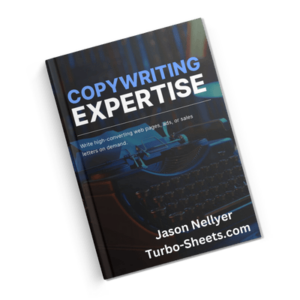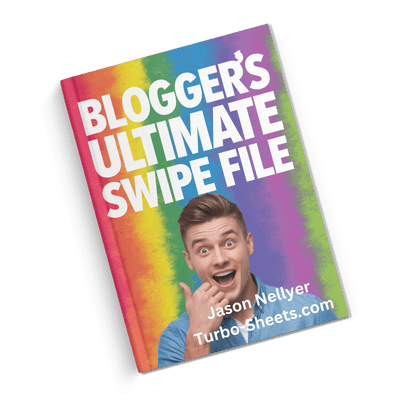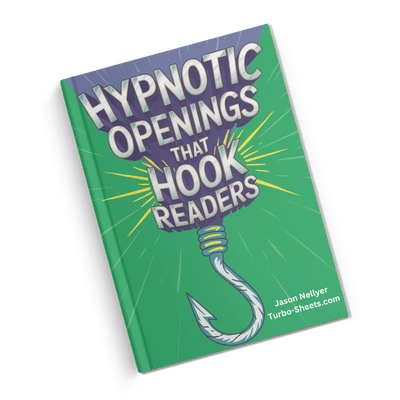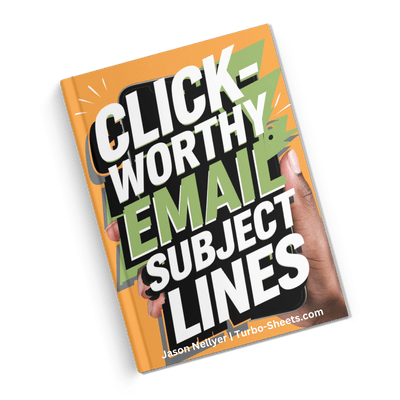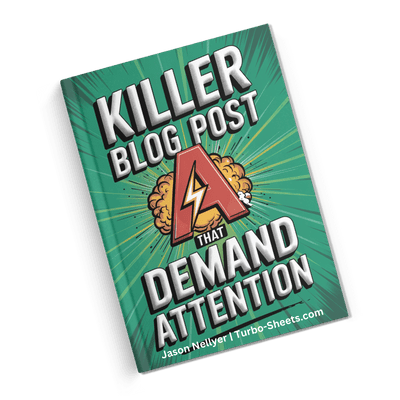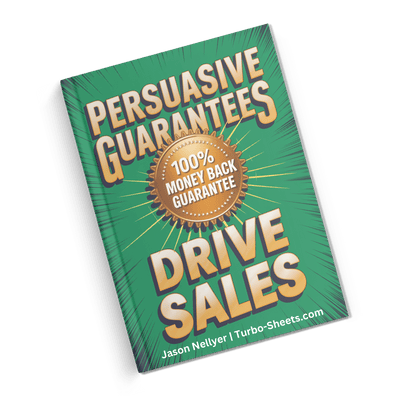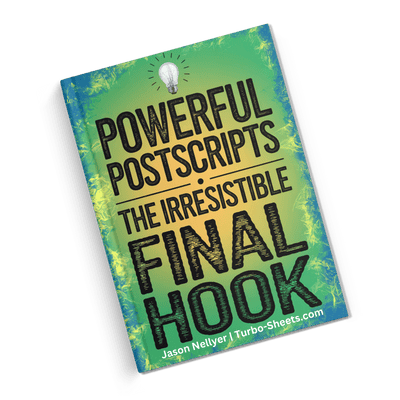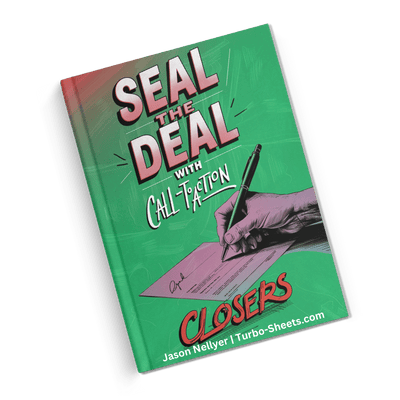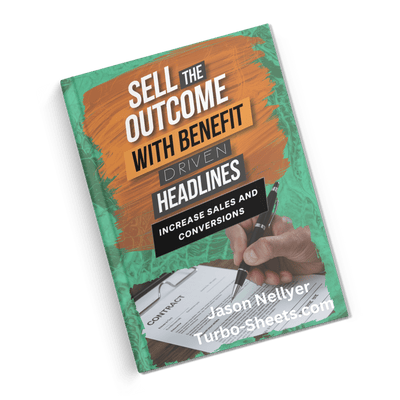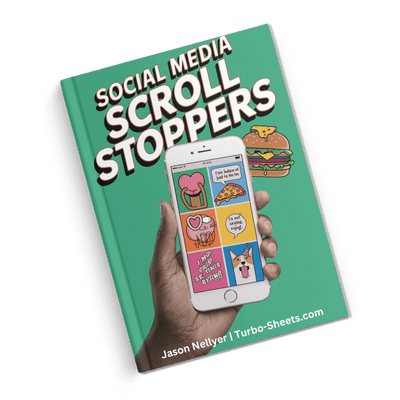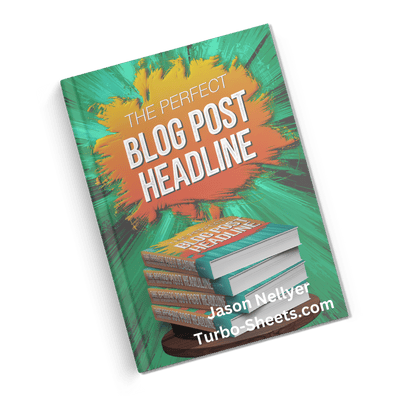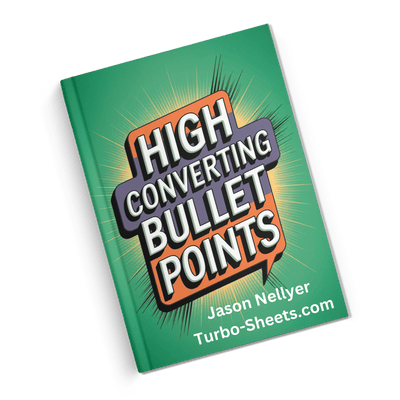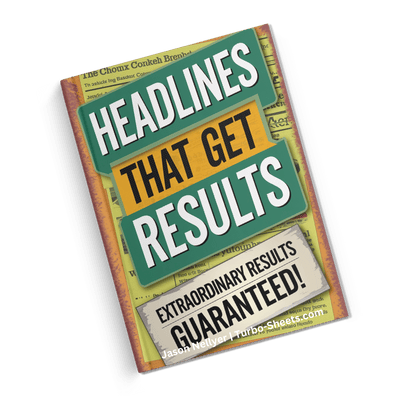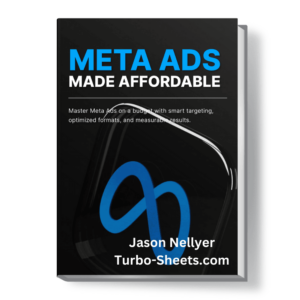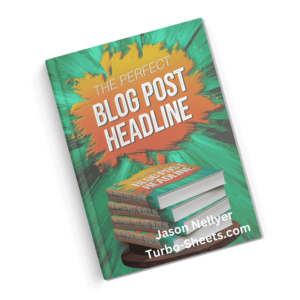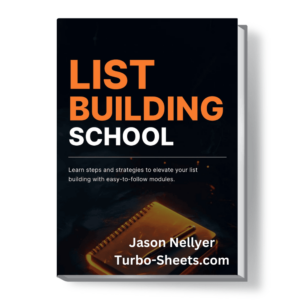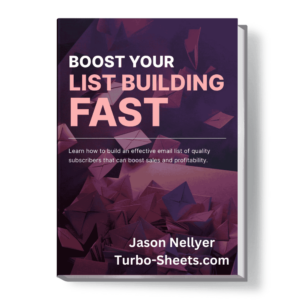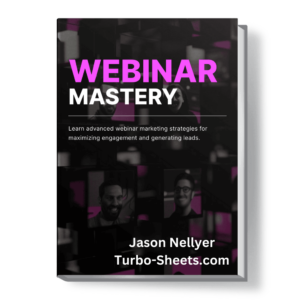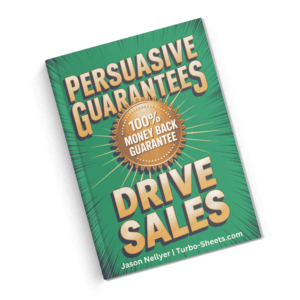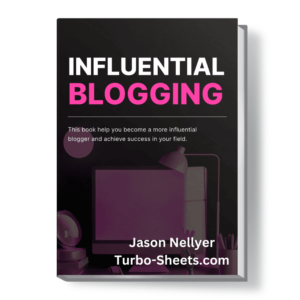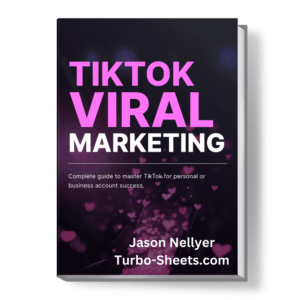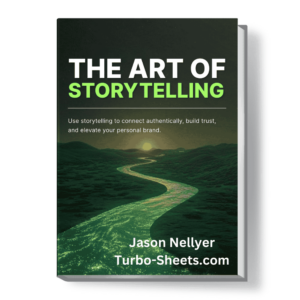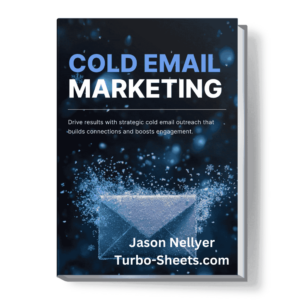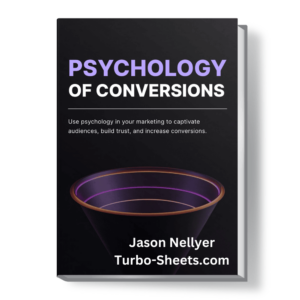🔥 Take Charge Of Your Blog With My Expert Tips and Tools! | Empowering You With My Blog and Resources!
Feedback Request
Email Flow
Ever wondered what your customers really think after they've bought something or used your service? Ignoring that goldmine of info is like leaving cash on the table!
Some businesses avoid asking for feedback, fearing negative responses or just not wanting to bother people.
They might think it's intrusive or that they'll only hear complaints.
It can feel easier to just carry on without potentially stirring the pot.
But imagine having a direct line to your customers' brains! Knowing what they loved and what they didn't is pure gold for making your offering even better. So, how do you tap into that?
In This Article
It's Not All About The Bass But The Feedback!
A little nod there to Meghan Trainor's song title mashed with a bad dad joke! lol
Right, let's get into the nitty-gritty of what this feedback flow actually looks like. It's not just about firing off a random email; there's a bit of thought that goes into making it work well.
Breaking Down the Feedback Email Sequence
Think of a feedback request email flow as a carefully planned conversation you're having with your audience, just spread out over a few emails. It usually kicks off after a specific action they've taken – maybe they've just bought something, signed up for a trial, or used a particular feature on your website. The first email is your initial ask, a friendly invitation to share their experience. It's like starting a chat with "How did you find that?"
But what if they're busy or just miss that first message? That's where the "flow" part comes in. A well-structured flow often includes one or two follow-up emails sent a few days apart to those who didn't respond initially. These aren't about nagging; they're gentle nudges, perhaps highlighting the value of their input or offering a little extra incentive to participate. It's like saying, "Just a quick reminder, we'd still love to hear from you!"
The beauty of setting this up as a flow is that it's largely automated. Once you've defined the triggers (like a purchase completion) and crafted your email sequence, the system takes over, sending the right emails to the right people at the right time. This saves you a tonne of manual work and ensures you're consistently gathering valuable feedback without having to lift a finger for each individual interaction. It's like having a polite and persistent feedback assistant working for you around the clock.
Identifying Key Touchpoints for Feedback
Knowing when to ask for feedback is just as important as how you ask. Think about the key moments in your customer's journey where their experience is likely to be fresh in their minds and where their insights would be most valuable to you. For an e-commerce business, this might be a few days after a purchase has been delivered. For a SaaS company, it could be after a user has completed the onboarding process or used a new feature for a week.
Consider the points where customers might be feeling particularly positive or negative emotions. A positive experience right after a successful purchase is a great time to ask what they enjoyed. Similarly, if someone has recently interacted with your customer support, their feedback on that interaction can be incredibly insightful. Mapping out these key touchpoints helps you target your feedback requests strategically.
Don't forget the longer-term perspective either. Sending out periodic satisfaction surveys to your regular customers can give you a broader picture of their overall experience with your brand. By identifying these crucial moments and aligning your feedback requests with them, you'll gather more relevant and actionable information that can truly help you improve.
Setting Up Your Automated Feedback Flow
Getting your feedback request email flow up and running usually involves using your email marketing platform or CRM system. Most of these tools allow you to create automated sequences based on specific triggers. The first step is to define those triggers – what action or time period should initiate the first feedback email? This could be a successful order, a new account creation date, or a certain number of days after a specific event.
Next, you'll craft the emails in your sequence. As discussed earlier, your initial email should be friendly and clearly state your request. You'll then set the timing for any follow-up emails. A common approach is to send the first reminder a few days after the initial email to those who haven't responded, and perhaps a final reminder a week later.
Make sure your emails include clear links to your feedback mechanism, whether it's a survey platform or a simple reply-to email address. You'll also want to track who has responded so that your follow-up emails don't go to those who have already provided their feedback. Once your flow is set up and tested, it will run automatically in the background, consistently gathering valuable insights from your audience without any ongoing manual effort from your side. It's like setting up a helpful feedback robot!
What's a Feedback Request Email Flow?
The Basics of a Feedback Email Campaign
Imagine you've just launched something new - a product, a service, a website feature. You're buzzing, but how do you know if it's actually hitting the mark with the people who matter? That's where a feedback request email flow comes in. It's a series of automated emails you send to your users or customers at specific points to ask for their opinions, suggestions, and overall experience. Think of it as a polite way of saying, "Hey, we'd love to know what you think so we can make things even better!"
This isn't about sending a random email every now and then asking "How are we doing?". A proper flow is structured. It identifies key moments in the user experience where feedback is most valuable - maybe after they've used a new feature, completed a purchase, or been a customer for a certain amount of time. The timing and content of each email in the sequence are carefully considered to maximise response rates and gather useful insights.
The flow might start with a simple thank you and an invitation to share their thoughts. Follow-up emails could delve into more specific aspects or offer a reminder to those who haven't yet responded. The goal is to make it easy and appealing for people to give you their honest opinions, turning their experiences into actionable data that can help you grow and improve.
Why Ask for Feedback Via Email?
So, why bother asking for feedback through email? Well, it's actually a pretty brilliant way to connect with your audience and get their honest thoughts. Email is personal; it lands directly in their inbox, offering a direct line of communication. It gives people the space to consider their response at their own pace, unlike a pop-up survey that might feel intrusive or rushed.
Plus, email allows you to target specific groups of people based on their actions or where they are in their customer journey. For example, you can send a feedback request specifically to those who recently made a purchase or those who've been using a particular feature for a while. This means you're asking the right questions to the right people at the right time, increasing the relevance of the feedback you receive.
Another big plus is that email makes it easy to include links to surveys or feedback forms. You can design these forms to ask specific questions and gather structured data that's easy to analyse. You can also track who has responded and send follow-up reminders if needed. It's a convenient and efficient way to collect a large amount of valuable information that can directly inform your decisions and help you create a better experience for your users.
Key Elements of Your First Request
That first email asking for feedback is super important - it sets the tone for the whole interaction. You want to be friendly, appreciative, and clearly explain why you're asking for their input. Start with a warm greeting and thank them for being a customer or user. A little bit of gratitude goes a long way in making people feel valued.
Next, clearly state what you're asking for and why their opinion matters. Explain that their feedback will help you improve your products, services, or overall experience. Be specific about what you're interested in - are you looking for feedback on a recent purchase, a new feature, or their general satisfaction? This helps them focus their thoughts.
Make it as easy as possible for them to provide feedback. Include a direct link to a short and straightforward survey or feedback form. Let them know how long it will take to complete (aim for something quick, like 2-5 minutes). You might also want to offer a small incentive as a thank you for their time, like a discount on their next purchase or entry into a prize draw. Finally, reassure them that their feedback is valued and will be taken seriously.
Crafting Follow-Up Feedback Emails
Building on the Initial Feedback Invitation
So, you've sent out your first feedback request. If you don't hear back from everyone straight away, don't worry! A gentle follow-up can often do the trick. Your follow-up emails should be friendly reminders to those who haven't yet had a chance to share their thoughts. You can reiterate the importance of their feedback and how it helps you improve.
In your follow-up, you might want to try a slightly different subject line to grab their attention again. Something like "Just a quick reminder - share your thoughts!" or "Your feedback still welcome!" can work well. You can also briefly mention the deadline if you have one, to create a little sense of urgency without being pushy.
Make sure to include the link to the feedback form again and perhaps highlight the incentive you're offering. You could also try a slightly different tone in your follow-up - maybe a bit more informal or direct. The key is to be persistent but respectful of their time and inbox. A well-timed follow-up can significantly increase your response rate.
Personalising Your Feedback Request Emails
Just like with any other communication, personalisation can make your feedback request emails more effective. Using the recipient's name is a simple but important step. If you have data on their past purchases or interactions, you can reference these to make your request feel more relevant. For example, "How was your recent experience with [name of product]?"
You can also segment your feedback requests based on user behaviour. Someone who has been a loyal customer for a long time might receive a slightly different request than a new user. You could ask long-term customers for more in-depth feedback on their overall experience, while focusing on specific aspects for newer users.
Consider personalising the sender name of your emails as well. Sending from a real person rather than just a company name can make the request feel more genuine and encourage a response. By making your feedback request emails feel more personal and relevant to each individual, you're more likely to get valuable insights.
Timing and Frequency of Your Feedback Sequence
Getting the timing right for your feedback request emails is crucial. You want to ask for feedback when the experience is still fresh in their minds, but not so soon that they haven't had a chance to form an opinion. For example, if you're asking for feedback on a purchase, sending the request a few days after delivery is usually a good time.
The frequency of your follow-up emails also needs careful consideration. Sending too many reminders can be annoying, but a single follow-up is often a good idea to catch those who missed the first email. Space your emails out by a few days to a week.
Think about the lifecycle of your product or service. You might want to request feedback at different stages of the customer journey - after onboarding, after a key milestone, or after a certain period of usage. Monitor your response rates and adjust your timing and frequency based on what works best for your audience.
Top Tips for Great Feedback Emails
Crafting Subject Lines That Encourage Opens
Your subject line is the first thing people see, so make it count! It needs to be clear, concise, and intriguing enough to make them want to open the email. Clearly state that you're asking for feedback. Examples include "We'd love your feedback!" or "Tell us about your experience."
You can also try highlighting the benefit of providing feedback, such as "Help us improve - share your thoughts" or "Your opinion matters!" Personalisation can also increase open rates, e.g., "[Your Name], we value your feedback." Keep it short and to the point so it's easy to read on any device.
Consider A/B testing different subject lines to see which ones get the best open rates. A compelling subject line is the crucial first step in getting people to share their valuable opinions.
Making Your Feedback Surveys User-Friendly
Once someone clicks on your email, you want to make the feedback process as easy and painless as possible. Keep your surveys short and focused. Only ask the questions you really need answers to. Use clear and simple language, avoiding jargon or technical terms.
Offer a variety of question types, such as multiple-choice, rating scales, and open-ended questions, to keep things engaging. Make it visually appealing and easy to navigate. Let people know how long the survey will take to complete right at the beginning.
Ensure your survey is mobile-friendly, as many people will be opening your emails and taking the survey on their phones. A positive and user-friendly survey experience will significantly increase your completion rates and the quality of the feedback you receive.
Showing Appreciation for Their Time and Input
It's crucial to thank people for taking the time to provide feedback. A simple "Thank you for your time!" at the end of the survey and in your follow-up communications goes a long way in making people feel valued.
Consider offering a small incentive as a token of your appreciation, as mentioned earlier. This could be a discount, a small gift, or entry into a prize draw. Make sure the incentive is relevant to your audience.
Let people know that their feedback is important and will be used to make improvements. If you make changes based on the feedback you receive, consider communicating this back to your audience. This shows that you're listening and taking their opinions seriously, which can build stronger relationships and encourage future feedback.
Advanced Tactics for Gathering Feedback
Segmenting Feedback Requests for Specific Insights
Instead of sending the same generic feedback request to everyone, consider segmenting your audience based on their behaviour, demographics, or past interactions. This allows you to ask more specific questions and gather more targeted insights.
For example, you could send a different feedback request to new customers compared to long-term customers, or to those who have used a particular feature extensively versus those who haven't. This level of segmentation can provide much richer and more actionable data.
Think about the different stages of the customer journey and tailor your feedback requests accordingly. Asking the right questions to the right people at the right time will yield the most valuable information.
Using Different Types of Feedback Mechanisms
While surveys are a common method, explore other ways to gather feedback via email. You could include a simple rating scale directly in the email, asking them to click a number from 1 to 5. You could also pose a single open-ended question and ask them to reply directly to the email.
Consider using visual feedback tools, like asking them to click on different parts of an image to indicate their experience. Experiment with different formats to see what resonates best with your audience and makes it easiest for them to provide their input.
Making the feedback process varied and engaging can lead to higher response rates and a wider range of insights.
Analysing and Acting on the Feedback Received
Gathering feedback is only half the battle. The real value comes from analysing the responses and taking action based on what you learn. Dedicate time to reviewing the feedback you receive, identifying common themes and pain points.
Share the feedback with relevant teams within your organisation and use it to inform your product development, customer service improvements, and overall business strategy. Let your audience know that you're listening and making changes based on their input.
Closing the feedback loop is crucial for building trust and encouraging future participation. When people see that their opinions are valued and acted upon, they're more likely to continue sharing their thoughts in the future.
Listening to Your Audience for Growth
A well-planned feedback request email flow is a powerful tool for understanding your audience and making informed decisions. By asking for their opinions in a thoughtful and engaging way, you can gather valuable insights that help you improve your products, services, and overall customer experience. It's about creating a two-way conversation where your audience feels heard and valued.
Remember to make it easy for people to provide feedback, show your appreciation for their time, and most importantly, take action on what you learn. By making feedback an integral part of your strategy, you can build stronger relationships with your audience and drive meaningful growth for your business.
Points For Consideration
-
- Make surveys short and focused.
- Personalise your feedback requests.
- Thank people for their input.
- Act on the feedback you get.
- Test different feedback methods.
Hi! I'm Jason!

Hey there! I'm Jason and i'm here to help you succeed with your online business.
Whether you are an internet marketer or a regular business with a website I can help you succeed.
Looking for more traffic, leads or sales? Stick around, you've come to exactly the right place to help you succeed!
(And yeh, I LOVE coffee!)
Let's Connect!
Subscribe
Join 20,000+ subscribers and get access to my free resources right in your inbox.
Grab This Free Ebook!
Bloggers Swipe File
Never struggle with content ideas again!
Learn How To:
- Write compelling headlines
- Structure engaging posts
- Boost reader engagement
- Increase shares and traffic
- Save time on writing
Pay nil at the checkout!
Hit the button and complete via checkout.
Be Quick! Get It Free Before The Counter Hits Zero!
Grab This Free Ebook!
Hypnotic Openings
Grab attention from the very first sentence!
Learn How To:
- Write curiosity-driven intros
- Use storytelling for impact
- Set the tone instantly
- Create emotional connections
- Keep readers hooked
Pay nil at the checkout!
Hit the button and complete via checkout.
Be Quick! Get It Free Before The Counter Hits Zero!
Grab This Free Ebook!
Click-Worthy Headlines
Boost your open rates with subject lines that demand attention!
Learn How To:
- Write curiosity-driven subjects
- Use power words effectively
- Leverage personalisation
- Create urgency and FOMO
- A/B test for best results
Pay nil at the checkout!
Hit the button and complete via checkout.
Be Quick! Get It Free Before The Counter Hits Zero!
Grab This Free Ebook!
Killer Blog Post Headlines
Struggling to come up with blog titles?
Learn How To:
- Write click-worthy titles
- Use power words effectively
- Optimise for SEO and social
- Create curiosity and urgency
- Increase reader engagement
Pay nil at the checkout!
Hit the button and complete via checkout.
Be Quick! Get It Free Before The Counter Hits Zero!
Grab This Free Ebook!
Persuasive Guarantees
Eliminate buyer hesitation with compelling guarantees that build trust and boost conversions.
Learn How To:
- Craft trust-building guarantees
- Reduce purchase hesitation
- Use social proof effectively
- Make bold but believable claims
- Turn sceptics into buyers
Pay nil at the checkout!
Hit the button and complete via checkout.
Be Quick! Get It Free Before The Counter Hits Zero!
Grab This Free Ebook!
Powerful Postscripts
The last thing readers see is often the most persuasive!
Learn How To:
- Use postscripts for impact
- Reinforce key benefits
- Create urgency effortlessly
- Add emotional appeal
- Boost conversions instantly
Pay nil at the checkout! Hit the button, go to the menu (shopping cart) (no purchase req'd), then complete via checkout.
Be Quick! Get It Free Before The Counter Hits Zero!
Grab This Free Ebook!
CTA Closers
A weak CTA means lost sales!
Learn How To:
- Write clear, action-driven CTAs
- Create urgency and scarcity
- Use persuasive language
- Guide readers effortlessly
- Increase sales and engagement
Pay nil at the checkout!
Hit the button and complete via checkout.
Be Quick! Get It Free Before The Counter Hits Zero!
Grab This Free Ebook!
Sell The Outcome
People don’t buy products - they buy results!
Learn How To:
- Highlight key benefits
- Speak to reader desires
- Create irresistible curiosity
- Tap into emotions effectively
- Increase conversions instantly
Pay nil at the checkout!
Hit the button and complete via checkout.
Be Quick! Get It Free Before The Counter Hits Zero!
Grab This Free Ebook!
Scroll Stoppers
Stand out in crowded feeds with scroll-stopping techniques!
Learn How To:
- Craft eye-catching headlines
- Use power words effectively
- Create curiosity-driven content
- Boost shares and interactions
- Drive more clicks and leads
Pay nil at the checkout!
Hit the button and complete via checkout.
Be Quick! Get It Free Before The Counter Hits Zero!
Grab This Free Ebook!
Perfect Headlines
Your title makes or breaks your blog post!
Learn How To:
- Write SEO-friendly titles
- Grab attention instantly
- Use curiosity for engagement
- Increase shares and clicks
- Convert readers into fans
Pay nil at the checkout!
Hit the button and complete via checkout.
Be Quick! Get It Free Before The Counter Hits Zero!
Grab This Free Ebook!
Convert With Bullet Points
Turn scanners into buyers with bullet points that sell!
Learn How To:
- Highlight key benefits
- Create intrigue effortlessly
- Keep readers engaged
- Maximise sales copy impact
- Make content easy to scan
Pay nil at the checkout!
Hit the button and complete via checkout.
Be Quick! Get It Free Before The Counter Hits Zero!
Grab This Free Ebook!
Action Headlines
Your headline is your first impression - make it count!
Learn How To:
- Use power words strategically
- Create curiosity and intrigue
- Structure headlines for impact
- Make readers take action
- Write for SEO and engagement
Pay nil at the checkout!
Hit the button and complete via checkout.
Be Quick! Get It Free Before The Counter Hits Zero!
Best Sellers