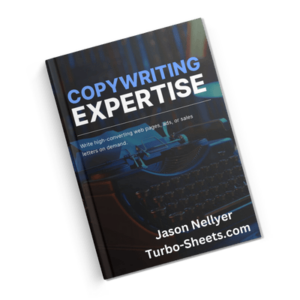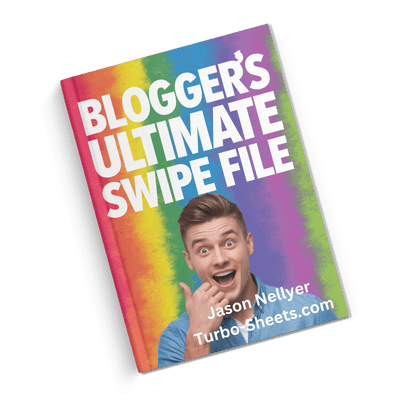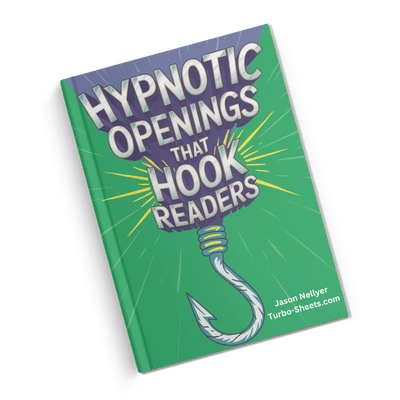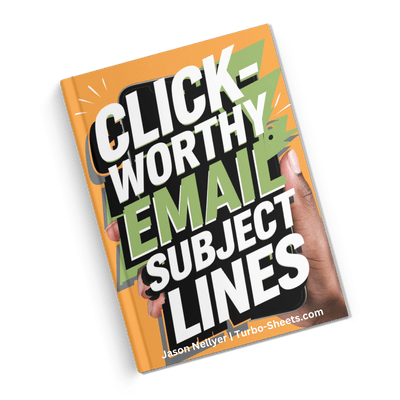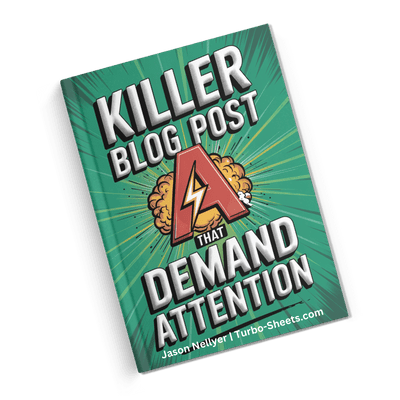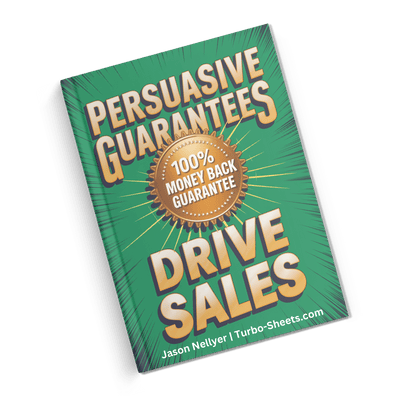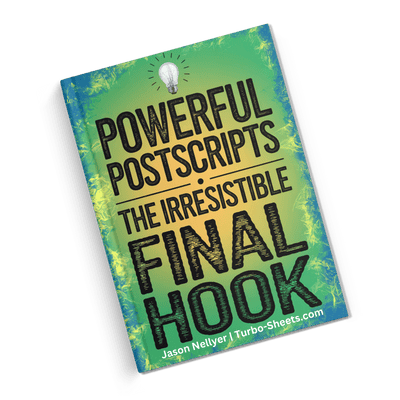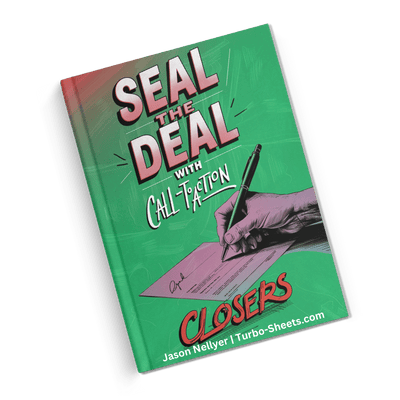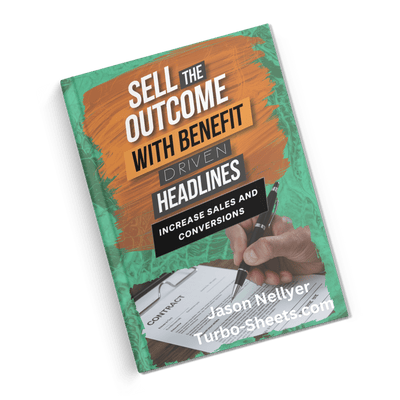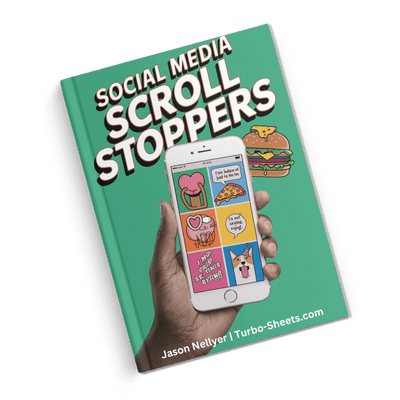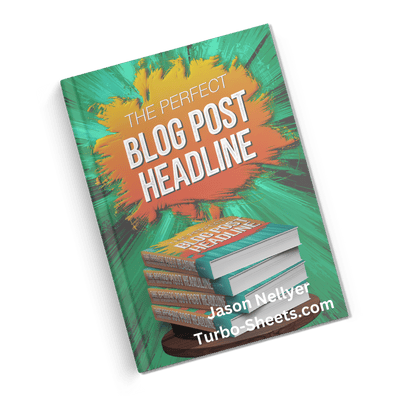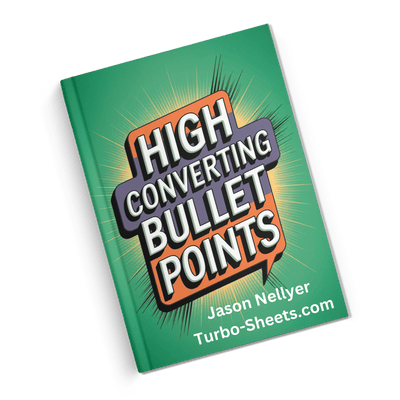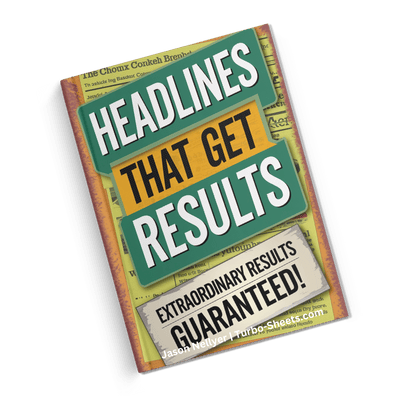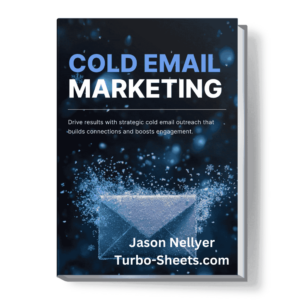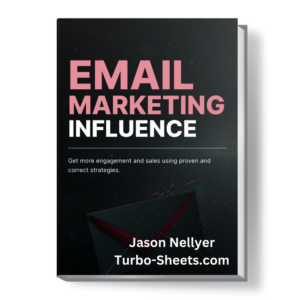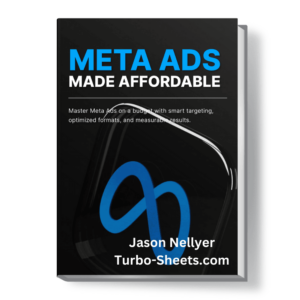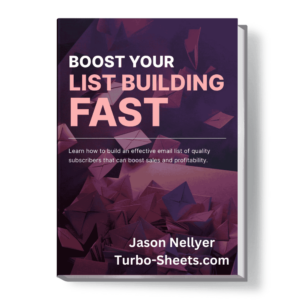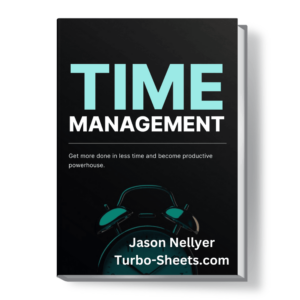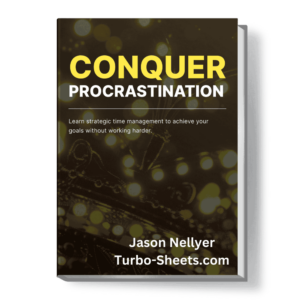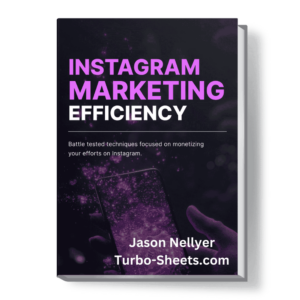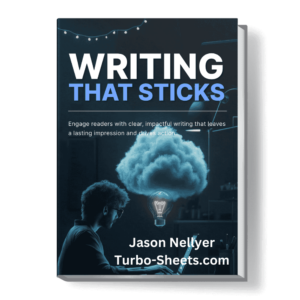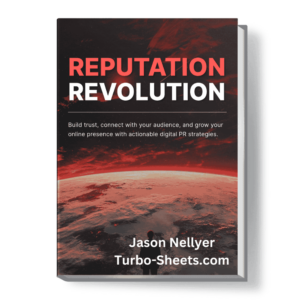🔥 Take Charge Of Your Blog With My Expert Tips and Tools! | Empowering You With My Blog and Resources!
"Order Completed" Emails
Enjoy Your Goodies!
Ever get that little thrill seeing "Order Completed"? But does it really finish there? What if it's a missed chance?
It feels good, right? Like a job well done.
But is it just a formality? Could it be doing more?
Maybe it's a bit of a wasted opportunity.
Let's peek at how to make it better.
In This Article
Why They Matter
Confirmation & Peace
Think about it - your customer's just handed over their hard-earned cash 💰. That "order completed" email? It's like a digital handshake, a solid "yep, we got it" 👍. It brings a sense of relief, confirming their purchase went through without a hitch. No one likes that nagging doubt after clicking 'buy now'.
It's about reassurance, pure and simple.
A clear confirmation reduces anxiety and builds trust right away. They know things are in motion.
Setting Expectations
This email isn't just a receipt; it's a signpost 🗺️. It tells folks what happens next. When can they expect their goodies 📦? How will they arrive? Giving them a rough timeline and dispatch info nips a load of customer service queries in the bud.
Transparency is your friend here.
Be upfront about delivery timescales and any tracking details. It makes life easier 😊.
Opportunity Knocks
Hold on a minute, this "order completed" note isn't the finish line, it can be a fresh starting point! It's a prime chance to keep the conversation going. Think about suggesting related items they might fancy 🤔 or asking for feedback on their experience so far. Keep them engaged.
Don't let the interaction just drop off.
A little nudge can lead to future purchases and stronger customer bonds 🤝. It's smart business.
Building Your Brand
Even a transactional email is a chance to show off your brand's personality ✨. Ditch the generic, robotic stuff. Inject some of your unique voice and style. A well-crafted "order completed" can leave a lasting positive impression 😄.
Make it sound like *you*.
Consistency in branding builds recognition and loyalty. Every touchpoint counts.
Basic Info Is Key
Order Summary Clarity
First things first, make it crystal clear what they've actually bought. Item names, quantities, any variations (like size or colour) - it all needs to be there and easy to spot 👀. Nobody wants to squint and try to decipher what they ordered. A well-laid-out summary prevents confusion and potential disputes down the line.
No one likes a guessing game with their purchases.
Simple, straightforward details are essential for a smooth experience 👍.
Shipping Address Check
Double-check the delivery address. Seriously. A simple typo from the customer (or even your system) can lead to a whole load of hassle 🤦♀️. Display the shipping address clearly in the email and maybe even prompt them to review it. A little preventative action can save a lot of headaches later on.
Mistakes happen, but let's try to avoid them.
Confirming the address is a small step with big potential benefits 😊.
Billing Details Visibility
While you don't need to go overboard with sensitive payment info, a quick overview of the billing details can be useful. Showing the total amount charged 💰 and the payment method used offers another layer of confirmation for the customer. It helps them keep track of their spending and ensures everything looks as expected.
Money matters, so be transparent.
A clear breakdown builds trust and avoids billing surprises.
Contact Information Handy
Make it super easy for customers to get in touch if they have any questions or concerns about their completed order. Include your customer service email address 📧 and maybe a phone number 📞. Don't make them hunt for it! Accessible contact details show you're there to support them if needed.
Be available when they need you.
Clear contact info demonstrates good customer support 👍.
Branding It Up
Logo Prominently Placed
Your logo should be front and centre in the "order completed" email. It reinforces your brand identity and helps with recognition ✨. Use a good quality image that displays well on different devices. Consistency in branding across all communication is key to building a strong and memorable presence.
Make your mark, literally!
Visual branding helps customers remember you 😊.
Colour Palette Consistency
Stick to your brand's colour scheme within the email design 🎨. This creates a cohesive and familiar look for your customers. Using your established colours helps reinforce your brand identity and makes the email feel like a natural extension of their interaction with your business. It's all about creating a unified experience.
Keep things looking familiar.
Consistent colours strengthen brand recognition 👍.
Tone Of Voice Shining
Let your brand's personality shine through in the email copy 😄. Whether you're quirky, friendly, or more formal, make sure the language you use reflects your brand's tone of voice. This helps create a more personal connection with your customers and makes the communication feel more authentic.
Sound like *you*!
Your brand voice builds a stronger connection 🗣️.
Branded Footers Matter
Don't neglect the footer of your email! Include your website link 🔗, social media handles, and any other relevant branded information. This provides additional touchpoints for customers to engage with your business beyond just this single transaction. It's a subtle way to encourage further interaction and build your online community.
Every little bit helps your brand.
A branded footer keeps you connected 😊.
Personal Touch Wins
Customer Name Inclusion
Address your customer by their name in the email 👋. It's a simple but effective way to make the communication feel more personal. A generic "Dear Customer" just doesn't have the same impact. Using their name shows you recognise them as an individual and helps build a slightly warmer connection.
"Hello [Name]" feels so much better, doesn't it?
Personalisation starts with something as simple as their name 😊.
Order Specific Details
Reference specific items they ordered within the email body. Instead of just saying "your recent order", you could say "Thanks for your order including the fantastic blue widget 💙!". This makes the email feel more relevant and less like a mass-produced message. It shows you've paid attention to what they actually purchased.
Make it about *their* order.
Specific details make the email feel more personal and relevant 👍.
Thank You Note Sincerity
Include a genuine thank you message 🙏. Express your appreciation for their business. A simple "Thank you for your order!" can go a long way in making a customer feel valued. Avoid generic phrasing and try to inject a bit of sincerity into your gratitude.
A little thanks goes a long way.
Show your appreciation for their support 😊.
Personalised Recommendations
Based on their recent purchase, consider including a few personalised product recommendations 🤔. Something like "Customers who bought this also loved..." can be a subtle and effective way to encourage further browsing and potential future purchases. Make sure the suggestions are genuinely relevant to their order.
What else might they fancy?
Relevant recommendations can increase future sales 📈.
Next Steps Advice
Tracking Information Clear
Provide clear and easy-to-find tracking information for their shipment 🚚. Include the tracking number and a direct link to the courier's website. This allows customers to easily monitor the progress of their delivery and reduces anxiety about when their order will arrive.
Let them keep an eye on their delivery.
Easy tracking builds confidence and reduces queries 👍.
Delivery Timeline Expectation
Reiterate the expected delivery timeframe ⏳. Even if you provided this information during the checkout process, it's a good idea to include it again in the "order completed" email. This helps manage expectations and reminds customers when they can likely expect their package to arrive.
Remind them when to expect their goodies.
Clear timelines prevent disappointment and manage expectations 😊.
What Happens Now Explained
Briefly outline what happens next in the process. For example, "Your order has been processed and is being prepared for shipment 📦. You'll receive a separate email notification when it ships." This keeps the customer informed about the different stages of their order and what to anticipate.
Keep them in the loop.
Explaining the process reduces uncertainty 👍.
Support Contact Again
Once again, make your customer support contact information readily available 📧. Reiterate how they can get in touch if they have any questions about their order or the shipping process. Providing this information multiple times ensures they know where to turn if they need assistance.
We're here if you need us!
Accessible support builds trust and loyalty 😊.
Making It Mobile
Responsive Design Crucial
A huge chunk of people will be checking their emails on their phones 📱, so your "order completed" email must look great on mobile devices. Use a responsive design that adapts seamlessly to different screen sizes. A clunky, hard-to-read email on a phone is a recipe for frustration 😠.
Mobile-friendly is no longer optional.
Ensure a smooth experience on any device 👍.
Key Info Above Fold
On mobile, screen real estate is precious. Make sure the most important information - like the order summary and tracking link - is visible without the customer having to scroll too much 👀. Get straight to the point and make it easy for them to find what they're looking for quickly 💨.
Get to the good stuff fast!
Prioritise key details for mobile viewers 😊.
Clear Call To Actions
If you include any calls to action (like "Track Your Order" or "Browse Similar Items"), make sure the buttons or links are large enough and easy to tap on a mobile screen 👍. Small, fiddly links can be annoying to use on the go. Make it effortless for them to take the next step you want them to take.
Make it easy to tap and go.
Mobile CTAs should be clear and finger-friendly 😊.
Optimised Image Sizes
While visuals are great, large image files can slow down loading times on mobile devices, especially if someone has a poor connection 🐌. Optimise your images for web use to ensure they load quickly without sacrificing too much quality. A slow-loading email can lead to frustration 😩.
Speed matters, especially on mobile.
Optimise images for faster loading times 👍.
Testing Is Crucial
Different Email Clients
Emails can look different depending on the email client your customer is using (Gmail, Outlook, Apple Mail, etc.) 🤔. It's vital to test your "order completed" email across various popular email clients to ensure it renders correctly and looks as intended everywhere 👍. You want a consistent experience for everyone.
What looks good in one might not in another.
Cross-client testing ensures consistent presentation 😊.
Mobile Device Variety
Just like with email clients, test your email on a range of different mobile devices and screen sizes 📱. What looks perfect on one phone might be squashed or distorted on another 😬. Testing on a few different models will help you identify any layout issues and ensure a responsive design that works well for most users.
Not all phones are created equal.
Test on various mobile devices for optimal viewing 👍.
Link Functionality Check
Before you start sending out your "order completed" emails, double-check that all the links within the email are working correctly 🔗. This includes tracking links, links to your website, and any social media links. A broken link can be a frustrating experience for the customer 😠.
Broken links are a big no-no.
Always verify that all links are working as expected 👍.
Spam Filter Awareness
No one wants their important emails to end up in the spam folder 🙅♀️. Test your "order completed" email with spam filter checkers to identify any potential issues that might flag it as spam. Avoid using overly promotional language or suspicious-looking links. You want to make sure your confirmation reaches their inbox 😊.
Avoid the dreaded spam folder!
Spam testing helps ensure deliverability 👍.
Avoiding Pitfalls
Too Much Promotion
While it's tempting to cram your "order completed" email full of promotional offers, resist the urge 🛑. The primary purpose of this email is to confirm their order. Too much blatant promotion can feel pushy and detract from the essential information. Keep the focus on the transaction and any promotional content subtle and relevant.
Don't let promotion overshadow confirmation.
Keep the primary focus on the order details 👍.
Generic Content Only
Avoid sending out a bland, generic "order completed" email 😴. As we've discussed, this is a missed opportunity to reinforce your brand and connect with your customer. Personalise the content, use your brand's voice, and make it feel like more than just a standard automated message ✨.
Ditch the robotic responses!
Inject personality into your transactional emails 😊.
Missing Key Information
Forgetting to include crucial details like the order summary, shipping address, or tracking information can lead to customer confusion and frustration 🤦♂️. Double-check that all the essential information is present and easy to find in your "order completed" email. Accuracy and completeness are paramount 👍.
Don't leave them guessing.
Ensure all vital information is included ✅.
Ignoring Accessibility
Make sure your "order completed" emails are accessible to everyone, including those with disabilities 🧑<0xF0><0x9F><0xA6><0xBD>. Use alt text for images, ensure sufficient colour contrast, and structure your email logically so it can be easily understood by screen readers. Accessibility is not just a nice-to-have; it's essential for inclusivity 😊.
Make your emails accessible to all.
Consider accessibility in your email design 👍.
Measuring Success
Open Rate Analysis
Keep an eye on the open rates of your "order completed" emails 👀. A low open rate might suggest that your subject lines aren't engaging enough or that the emails are landing in spam folders 📧. Tracking this metric can give you valuable insights into the initial visibility of your communication.
Are people actually seeing your emails?
Monitor open rates to gauge initial engagement 📈.
Click-Through Rate Tracking
If you include any links in your "order completed" emails (e.g., to track the order or browse related products), monitor their click-through rates 🖱️. This will tell you how effective your calls to action are and whether customers are engaging with the additional content you're providing.
Are they clicking on what you're offering?
Track clicks to assess engagement with links 👍.
Customer Feedback Solicitation
Consider including a brief survey or a simple question in your "order completed" email asking for feedback on their purchasing experience so far 🤔. This can provide valuable qualitative data on what you're doing well and where you might need to improve. Actively seek out customer opinions.
What do your customers actually think?
Gather feedback to identify areas for improvement 😊.
Repeat Purchase Rate
While not solely attributable to the "order completed" email, monitor your repeat purchase rate over time 🔄. A well-crafted and helpful post-purchase experience, starting with a great confirmation email, can contribute to increased customer loyalty and more repeat business. Look at the bigger picture.
Are they coming back for more?
A good experience can boost repeat purchases 📈.
Future Ideas
Personalised Video Messages
Imagine sending a short, personalised video message thanking the customer for their order! 🎬 This can add a real human touch and make your brand stand out ✨. It might not be feasible for every single order, but for high-value customers or special occasions, it could create a memorable experience.
Go the extra (visual) mile!
Personalised videos can create a strong connection 😊.
Dynamic Content Integration
Explore using dynamic content within your "order completed" emails 🤔. This could involve showing different product recommendations based on their browsing history or highlighting special offers relevant to their past purchases. Make the content as tailored and engaging as possible.
Make it relevant to *them*.
Dynamic content enhances personalisation 👍.
Loyalty Program Promotion
If you have a loyalty program, use the "order completed" email as an opportunity to remind customers about it and highlight the benefits of being a member 🏆. Encourage them to sign up if they haven't already and explain how their recent purchase might have earned them points or rewards.
Reward your loyal customers!
Promote your loyalty scheme post-purchase 😊.
Social Sharing Encouragement
Consider adding social sharing buttons to your "order completed" email, especially if they've purchased something visually appealing 📸. Encourage them to share their new purchase on social media and tag your brand. This can be a great way to generate organic word-of-mouth marketing.
Get them to spread the word!
Encourage social sharing of their new goodies 👍.
Conclusion
So there you have it! That "order completed" email? It's way more than just a digital pat on the back 👍. It's a chance to build trust, keep your customers happy 😄, and even nudge them towards their next purchase 🛒. Treat it with the attention it deserves, and you'll see a real difference in how your customers perceive and interact with your business. It's all about making those little touchpoints count.
Don't just see it as a task to tick off your list ✅. Think of it as another opportunity to shine ✨ and show your customers you appreciate their support 🙏. By implementing some of these ideas, you're not just confirming an order; you're building a stronger relationship, one email at a time 📧. Go on, give it a go and watch the magic happen!
You've got this! 💪 Now go and make those "order completed" emails work harder for you. Your customers will thank you for it 😊, and your bottom line will too 💰. It's about turning a simple notification into a powerful tool for customer engagement and long-term success 🚀. Get creative and see what you can achieve!
Points For Consideration
-
- Personalise subject lines for higher open rates 📧.
- Ensure mobile-friendliness is top priority 📱.
- Always test before sending to your entire list ✅.
- Gather feedback to continuously improve 🤔.
- Think beyond just the basic confirmation ✨.
Hi! I'm Jason!

Hey there! I'm Jason and i'm here to help you succeed with your online business.
Whether you are an internet marketer or a regular business with a website I can help you succeed.
Looking for more traffic, leads or sales? Stick around, you've come to exactly the right place to help you succeed!
(And yeh, I LOVE coffee!)
Let's Connect!
Subscribe
Join 20,000+ subscribers and get access to my free resources right in your inbox.
Grab This Free Ebook!
Bloggers Swipe File
Never struggle with content ideas again!
Learn How To:
- Write compelling headlines
- Structure engaging posts
- Boost reader engagement
- Increase shares and traffic
- Save time on writing
Pay nil at the checkout!
Hit the button and complete via checkout.
Be Quick! Get It Free Before The Counter Hits Zero!
Grab This Free Ebook!
Hypnotic Openings
Grab attention from the very first sentence!
Learn How To:
- Write curiosity-driven intros
- Use storytelling for impact
- Set the tone instantly
- Create emotional connections
- Keep readers hooked
Pay nil at the checkout!
Hit the button and complete via checkout.
Be Quick! Get It Free Before The Counter Hits Zero!
Grab This Free Ebook!
Click-Worthy Headlines
Boost your open rates with subject lines that demand attention!
Learn How To:
- Write curiosity-driven subjects
- Use power words effectively
- Leverage personalisation
- Create urgency and FOMO
- A/B test for best results
Pay nil at the checkout!
Hit the button and complete via checkout.
Be Quick! Get It Free Before The Counter Hits Zero!
Grab This Free Ebook!
Killer Blog Post Headlines
Struggling to come up with blog titles?
Learn How To:
- Write click-worthy titles
- Use power words effectively
- Optimise for SEO and social
- Create curiosity and urgency
- Increase reader engagement
Pay nil at the checkout!
Hit the button and complete via checkout.
Be Quick! Get It Free Before The Counter Hits Zero!
Grab This Free Ebook!
Persuasive Guarantees
Eliminate buyer hesitation with compelling guarantees that build trust and boost conversions.
Learn How To:
- Craft trust-building guarantees
- Reduce purchase hesitation
- Use social proof effectively
- Make bold but believable claims
- Turn sceptics into buyers
Pay nil at the checkout!
Hit the button and complete via checkout.
Be Quick! Get It Free Before The Counter Hits Zero!
Grab This Free Ebook!
Powerful Postscripts
The last thing readers see is often the most persuasive!
Learn How To:
- Use postscripts for impact
- Reinforce key benefits
- Create urgency effortlessly
- Add emotional appeal
- Boost conversions instantly
Pay nil at the checkout! Hit the button, go to the menu (shopping cart) (no purchase req'd), then complete via checkout.
Be Quick! Get It Free Before The Counter Hits Zero!
Grab This Free Ebook!
CTA Closers
A weak CTA means lost sales!
Learn How To:
- Write clear, action-driven CTAs
- Create urgency and scarcity
- Use persuasive language
- Guide readers effortlessly
- Increase sales and engagement
Pay nil at the checkout!
Hit the button and complete via checkout.
Be Quick! Get It Free Before The Counter Hits Zero!
Grab This Free Ebook!
Sell The Outcome
People don’t buy products - they buy results!
Learn How To:
- Highlight key benefits
- Speak to reader desires
- Create irresistible curiosity
- Tap into emotions effectively
- Increase conversions instantly
Pay nil at the checkout!
Hit the button and complete via checkout.
Be Quick! Get It Free Before The Counter Hits Zero!
Grab This Free Ebook!
Scroll Stoppers
Stand out in crowded feeds with scroll-stopping techniques!
Learn How To:
- Craft eye-catching headlines
- Use power words effectively
- Create curiosity-driven content
- Boost shares and interactions
- Drive more clicks and leads
Pay nil at the checkout!
Hit the button and complete via checkout.
Be Quick! Get It Free Before The Counter Hits Zero!
Grab This Free Ebook!
Perfect Headlines
Your title makes or breaks your blog post!
Learn How To:
- Write SEO-friendly titles
- Grab attention instantly
- Use curiosity for engagement
- Increase shares and clicks
- Convert readers into fans
Pay nil at the checkout!
Hit the button and complete via checkout.
Be Quick! Get It Free Before The Counter Hits Zero!
Grab This Free Ebook!
Convert With Bullet Points
Turn scanners into buyers with bullet points that sell!
Learn How To:
- Highlight key benefits
- Create intrigue effortlessly
- Keep readers engaged
- Maximise sales copy impact
- Make content easy to scan
Pay nil at the checkout!
Hit the button and complete via checkout.
Be Quick! Get It Free Before The Counter Hits Zero!
Grab This Free Ebook!
Action Headlines
Your headline is your first impression - make it count!
Learn How To:
- Use power words strategically
- Create curiosity and intrigue
- Structure headlines for impact
- Make readers take action
- Write for SEO and engagement
Pay nil at the checkout!
Hit the button and complete via checkout.
Be Quick! Get It Free Before The Counter Hits Zero!